TwoButtonPage
TwoButtonPage is derived from Xamarin.Forms.Page. TwoButtonPage has two semicircular buttons that are located at the left side and the right side of the circle.
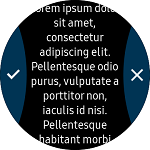 |
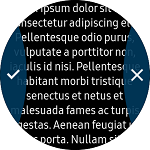 |
|---|---|
| Non-overlapped | Overlapped |
Create TwoButtonPage
You can set controls in the TwoButtonPage.Content tag. In the XAML file example, a long text Label and two buttons are set as the content.
If the Overlap property is set to true, the Content area occupies the entire screen. If the Overlap property is set to false, the Content area occupies the available area on the screen excluding the button area. The default value of Overlap property is always false.
TwoButtonPage.firstButton sets left side button. TwoButtonPage.SecondButton sets right side button. You can add buttons using MenuItem.
For more information, see the following links:
The code example of this guide uses TCTwoButtonPage code of WearableUIGallery. The code is available in test\WearableUIGallery\WearableUIGallery\TC\TCTwoButtonPage.xaml
XAML file
<?xml version="1.0" encoding="utf-8" ?>
<w:TwoButtonPage
x:Class="WearableUIGallery.TC.TCTwoButtonPage"
xmlns="http://xamarin.com/schemas/2014/forms"
xmlns:x="http://schemas.microsoft.com/winfx/2009/xaml"
xmlns:local="clr-namespace:WearableUIGallery.TC"
xmlns:w="clr-namespace:Tizen.Wearable.CircularUI.Forms;assembly=Tizen.Wearable.CircularUI.Forms">
<w:TwoButtonPage.BindingContext>
<local:TCTwoButtonPageViewModel />
</w:TwoButtonPage.BindingContext>
<w:TwoButtonPage.Content>
<ScrollView>
<StackLayout HorizontalOptions="FillAndExpand" VerticalOptions="FillAndExpand">
<Label
HorizontalOptions="FillAndExpand"
HorizontalTextAlignment="Center"
Text="{Binding Text}"
VerticalOptions="FillAndExpand" />
<Button Clicked="OnRemove1" Text="Remove 1" />
<Button Clicked="OnRemove2" Text="Remove 2" />
</StackLayout>
</ScrollView>
</w:TwoButtonPage.Content>
<w:TwoButtonPage.FirstButton>
<MenuItem Command="{Binding Command1}" Icon="image/tw_ic_popup_btn_check.png" />
</w:TwoButtonPage.FirstButton>
<w:TwoButtonPage.SecondButton>
<MenuItem Command="{Binding Command2}" Icon="image/tw_ic_popup_btn_delete.png" />
</w:TwoButtonPage.SecondButton>
</w:TwoButtonPage>