Toast
Toast provides simple information. Toast automatically disappears after timeout (in seconds).
Tizen Wearable Toast fills the entire screen with display message and image.
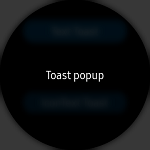 |
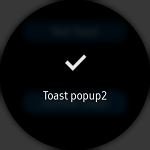 |
|---|---|
| Single text | Icon and text |
Create Toast
Toast is a static method. Therefore, you do not need any container or parent control for using this control. Toast provides two methods, Toast.DisplayText() displays simple text message and Toast.DisplayIconText() displays simple icon and simple text message.
The first parameter of Toast.DisplayText() method is message text. The second parameter is timeout duration (milliseconds). The second parameter is optional. If you do not set this value, the default value is set to 3000 milliseconds (three seconds).
The first parameter of Toast.DisplayIconText() method is message text. The second parameter is icon file path. You can set file path with new FileImageSource. The third parameter is timeout duration, which is optional.
For more information, see Toast API reference.
C# file
Toast.DisplayText("Toast popup", 3000);
Toast.DisplayIconText("Toast popup2", new FileImageSource { File = "image/tw_ic_popup_btn_check.png" }, 2000);