Triggering CI and third-party tools via the web application
You often want to integrate various tools into your workflow, or show status badges. QA-Board lets you connect to those third-party tools on each commit's page and on commit index pages:
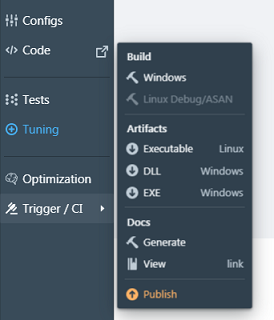
note
The screenshots are not up-to-date; the menu is now named "Actions & Links"
Adding badges and external links
Configure your project's qaboard.yaml like so to display direct links to docs, build artifacts, coverage reports, etc:
integrations:
- text: Docs
href: http://my-project/docs
- src: https://gitlab.com/my/project/badges/develop/coverage.svg
href: http://my-project/docs
alt: Coverage Report
tip
The menu item will be disabled if the link doesn't work.
To show a link but run the check on an other URL, you can provide url, method (POST..), etc. If you add allow_failed: true the link is always enabled.
Play GitlabCI manual jobs
Configure your project with:
integrations:
- text: Gitlab Job
gitlabCI:
job_name: build-linux
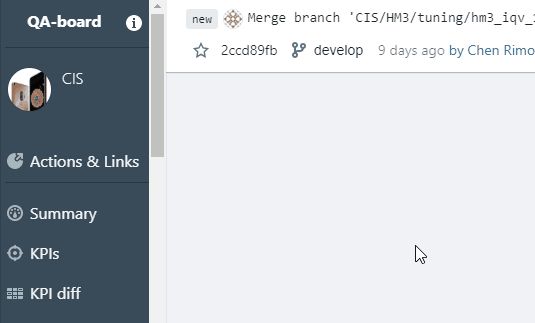
Trigger Jenkins builds
integrations:
- text: Jenkins Triggered Build
jenkins:
build_url: $JENKINS_URL/job/CDE_Project_Linux
# You can include the token from the job's configuration page
# token: qaboard # default value # FIXME: make it empty in the OSS version
parameters:
commit: "${commit.id}"
You must enable "triggering the build via scripts/webhooks" in the job's configuration. Parameters are optional.
Using webhooks
You can use webhooks to trigger a variety of external tools:
integrations:
- text: Jenkins Triggered Build
webhook:
- text: 'Windows',
icon: build
webhook:
# all the options are send straight to the axios http library. For reference:
# https://github.com/axios/axios#axios-api
- url: "https://my-application/${project}"
method: POST
data:
branch: "${commit.branch}"
Using variables
You can use some special variables in your strings with some ${VARIABLE} templating:
- Commit:
commit.id,commit.branch,commit.branch_slug... Alsobranch. - Project:
project(full project name),subproject(project name relative to the root project), - Git repository data with
git: eggit.default_branch... - Artifacts are saved under
commit.artifacts_url = commit.repo_artifacts_url / subproject. - Outputs are saved under
commit.outputs_url - etc
tip
If you use use ${branch} in any of the fields, the integration will only appear on project/branch pages. You can add a dummy only: {branch}.
Styling the integrations
Optionnaly you can style each menu item:
integrations:
- text: Styled Integration
# Full list of icons: https://blueprintjs.com/docs/#icons
icon: build
# Full list of options: https://blueprintjs.com/docs/#core/components/menu
label: docs
disabled: false
intent: danger
You can add dividers to group integration:
integrations:
# --snip--
- divider: true
title: Section Title
# --snip--
Example: Jenkins integration via Webhooks
caution
The out-of-the-box jenkins integration above is much better! This is just an example with webhooks!
- If you don't have one, get an API token for your user
$JENKINS_URL/me/descriptorByName/jenkins.security.ApiTokenProperty/generateNewToken
# Enter "OK to retry using POST" and get the "tokenValue"
caution
Since you'll commit those credentials with the code, make sure you don't have too many privileges... At some point QA-Board will support secrets.
Get a crumb to handle Jenkins' CSRF, eg at $JENKINS_URL/crumbIssuer/api/xml?xpath=concat(//crumbRequestField,%22:%22,//crumb)
Go to your Jenkins project configuration page at $JENKINS_URL/$PROJECT/configure and allow triggered builds:
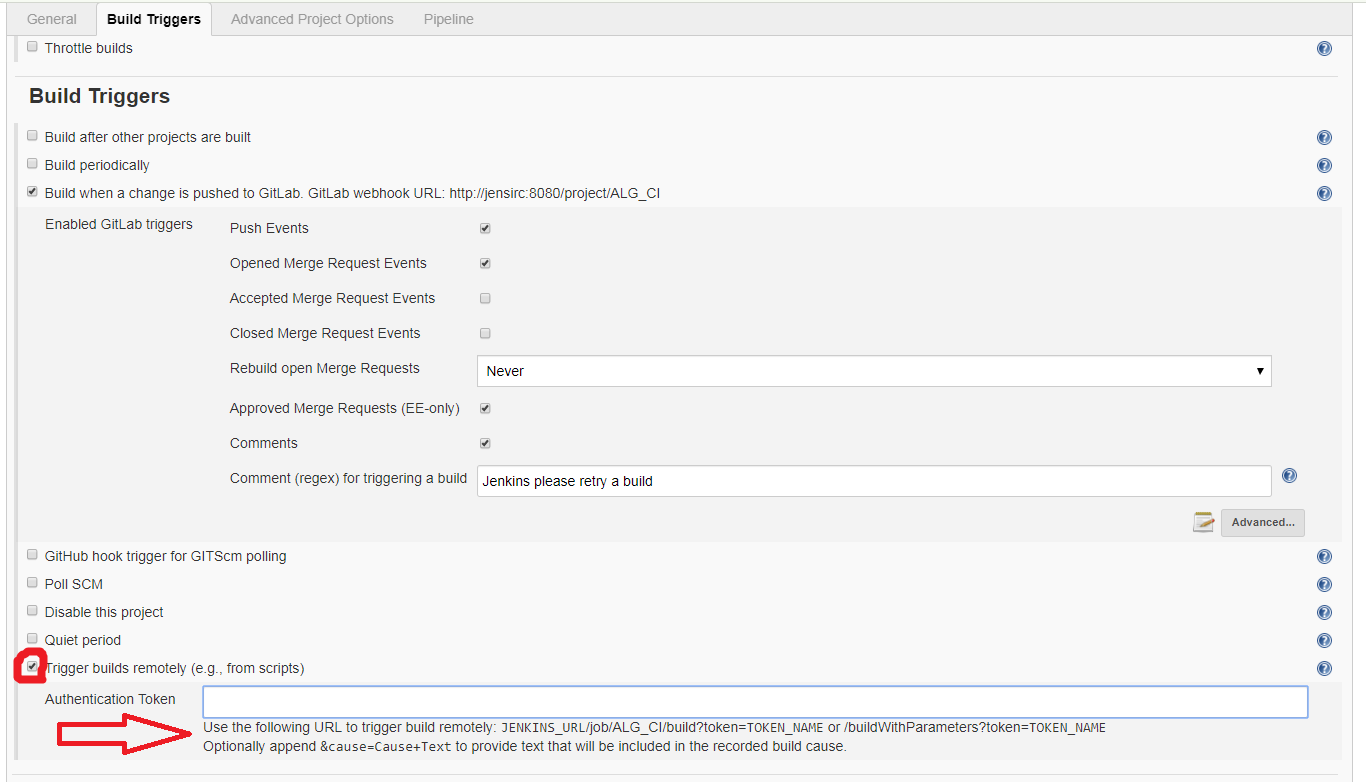
Configure your project with:
integrations:
- name: Jenkins Triggered Build
webhook:
method: post
url: $JENKINS_URL/job/$PROJECT/buildWithParameters
headers:
Jenkins-Crumb: $JenkinsCrumb
params:
token: $TOKEN
auth: {
username: $username
password: api-token # keep as-is
data:
commit: "${commit.id}"
cause: Triggered on the QA web app
Alternatively, you can also send users to the build page:
integrations:
- text: Build
label: With Parameters
icon: build
href: $JENKINS_URL/view/HW_ALG/job/HW_ALG-delivery/build?delay=0sec
# Jenkins behaves wtf and returns 405 errors...
# https://issues.jenkins-ci.org/browse/JENKINS-3121
ignore_failure: true