References & Milestones
when looking at results, it is important to compare them to a reference. It could to a previous version, results from a benchmark
Comparing versus a reference
In results pages, QA-Board always compares the commit you selected (labeled new) versus a reference (ref):
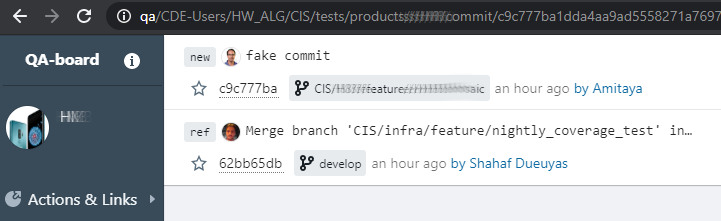
The reference is by default the latest commit from the project's reference branch:
project:
reference_branch: master
To change the selected new or ref commit, you can edit the commit ID field in the navbar. Hovering it gives you a menu with other options:
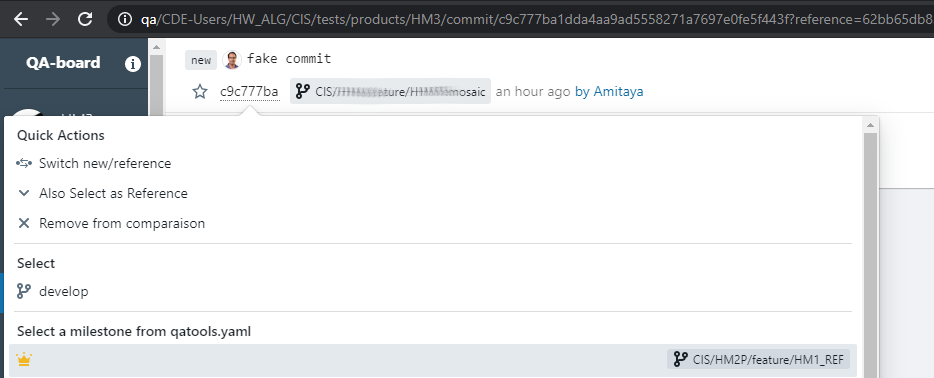
tip
Clicking on the branch name in the navbar will select the latest commit on the branch.
Project References
You can also list in qaboard.yaml other versions as milestones.
project:
reference_branch: master
milestones:
- release/v1.0.0 # tag
- feature/better-perf # branch
- e45123a3565 # commit id
Defining Milestones from QA-Board
Every user can save milestones with the “star” icon in each commit navbar:
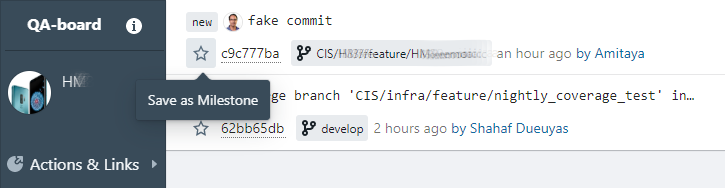
If needed, you can give them a name and leave notes:
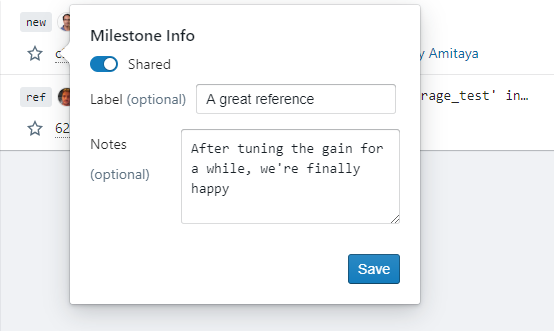
You'll now be able to select them in the commit ID hover menu.
tip
Milestones can be shared with everybody - or kept private.