Debugging QA-Board' runs in an IDE
Debugging with PyCharm
Edit your "debug configurations" like this:
- Module name:
qaboard(make sure you select "module" not "script" in the dropdown menu). - Parameters: CLI parameters for
qa:run -i images/A.jpg. - Working directory: Check it’s defined as the directory with qaboard.yaml. If this directory happens to have a subfolder named "qaboard", use it.
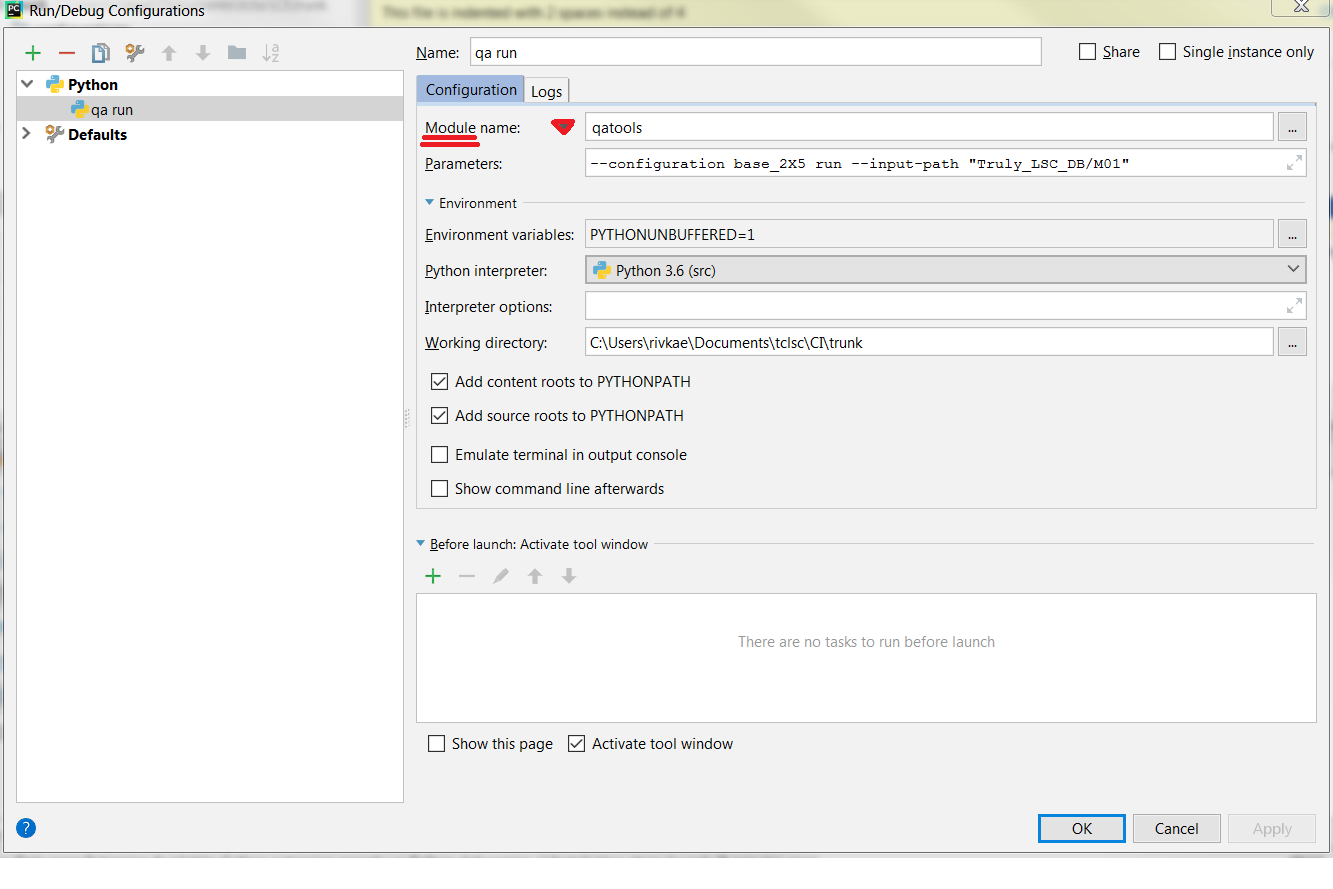
In some cases you'll also need to define as environment variables
LC_ALL=en_US.utf8 LANG=en_US.utf8
Debugging with VSCode
To configure debugging, the editor opens a file called launch.json. You want to add configurations that look like those:
{
"name": "qaboard",
"type": "python",
"request": "launch",
"module": "qaboard",
"args": [
"--", // needed...
"--help",
]
},
{
"--",
"--database",
".",
"run",
"--input",
"tv/tv_GW1_9296x256_REMOSAIC_V1_FULL_X_HP_PDA1",
}
Here is a more in-depth review of your options at https://code.visualstudio.com/docs/python/debugging