Creating and viewing outputs files
- Write anything in
context.output_dir: text, images, logs, pointclouds... - View in the web interface a list of all those files in the "Output Files" tab!
- Click on a file to open it:
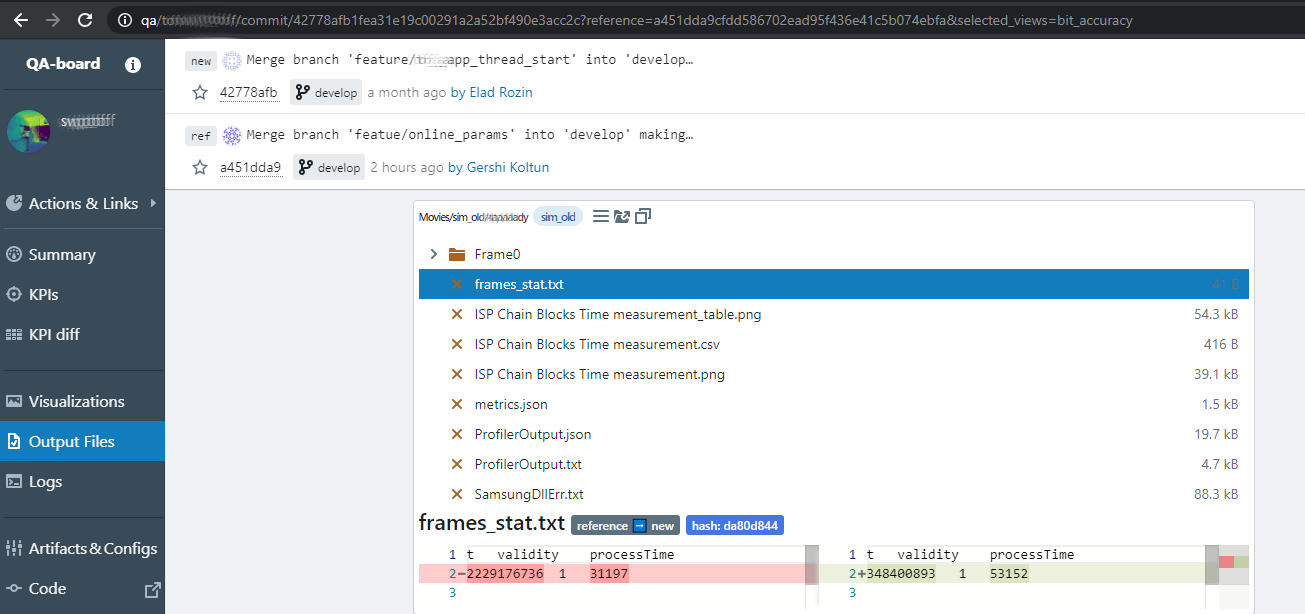
QA-Board will try to guess the right file viewer depending on the extension. Many are available, read the Read the visualizations guide to learn more.
"Visualizations" can help you declare pre-sets of relevant files. Read the docs to learn more!
Accessing output files
All the outputs are saved as files. To get them out and QA-Board provides multiple ways to get them out.
- Next to each output, there is always a button to copy-to-clipboard the path to the files it created.
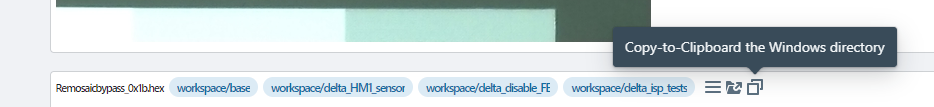
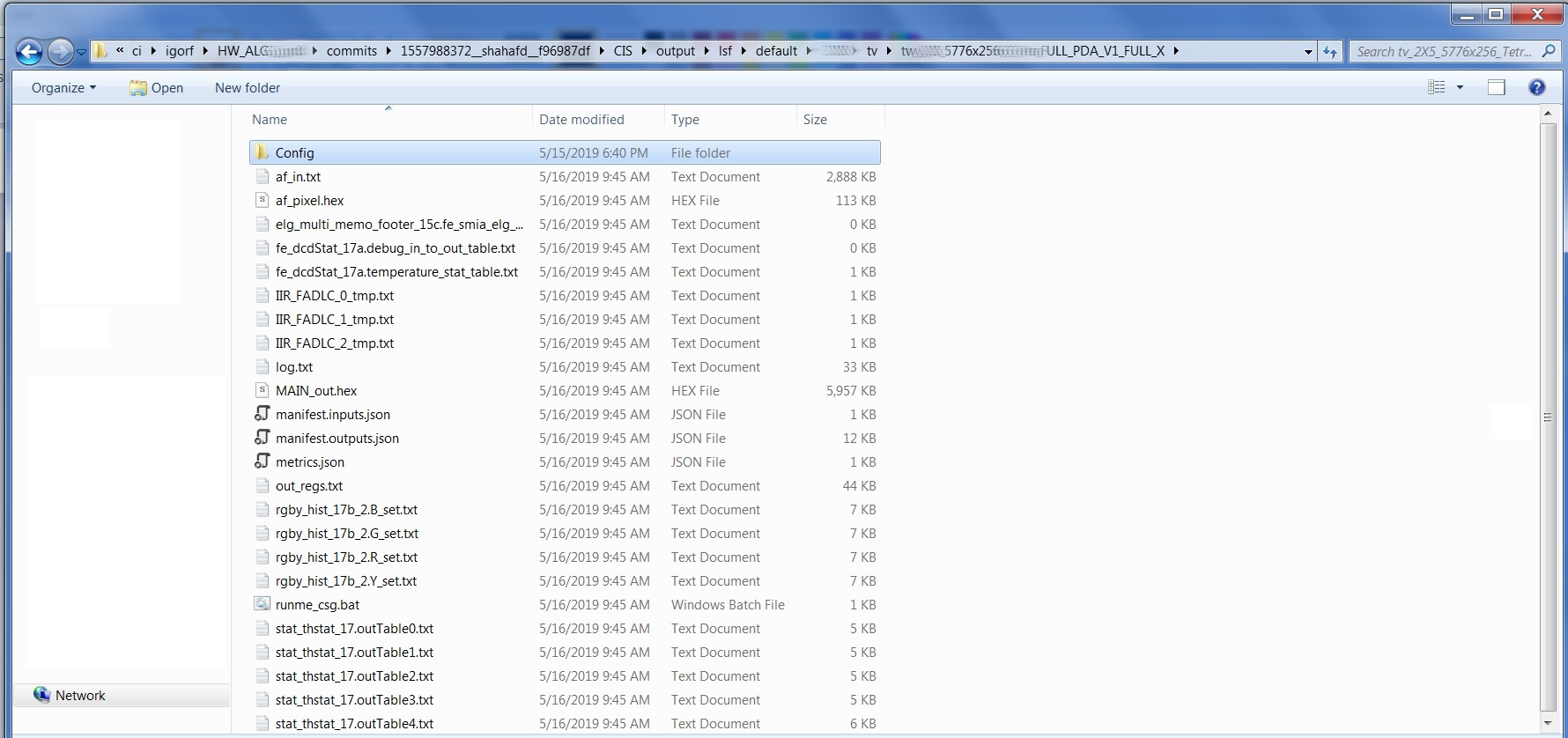
- From the Navigation bar, you can copy-to-clipboard the windows-ish path where each commit saves its results:
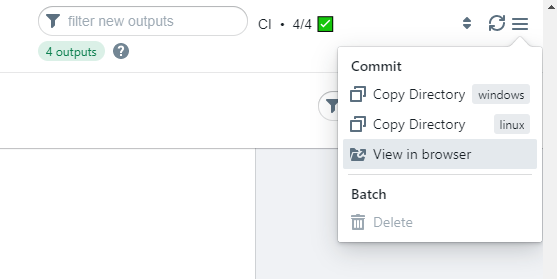
If you want to reproduce output files, the logs always show you the exact CLI commands that were used, so most of the time reproducing results is only a
git checkoutaway.