Various Tuning Workflows
Tuning from QA-Board
When doing QA or during development, you often want to run the code/configs from a given commit on new tests. QA-Board lets you define and runs batches of tests with extra tuning parameters:
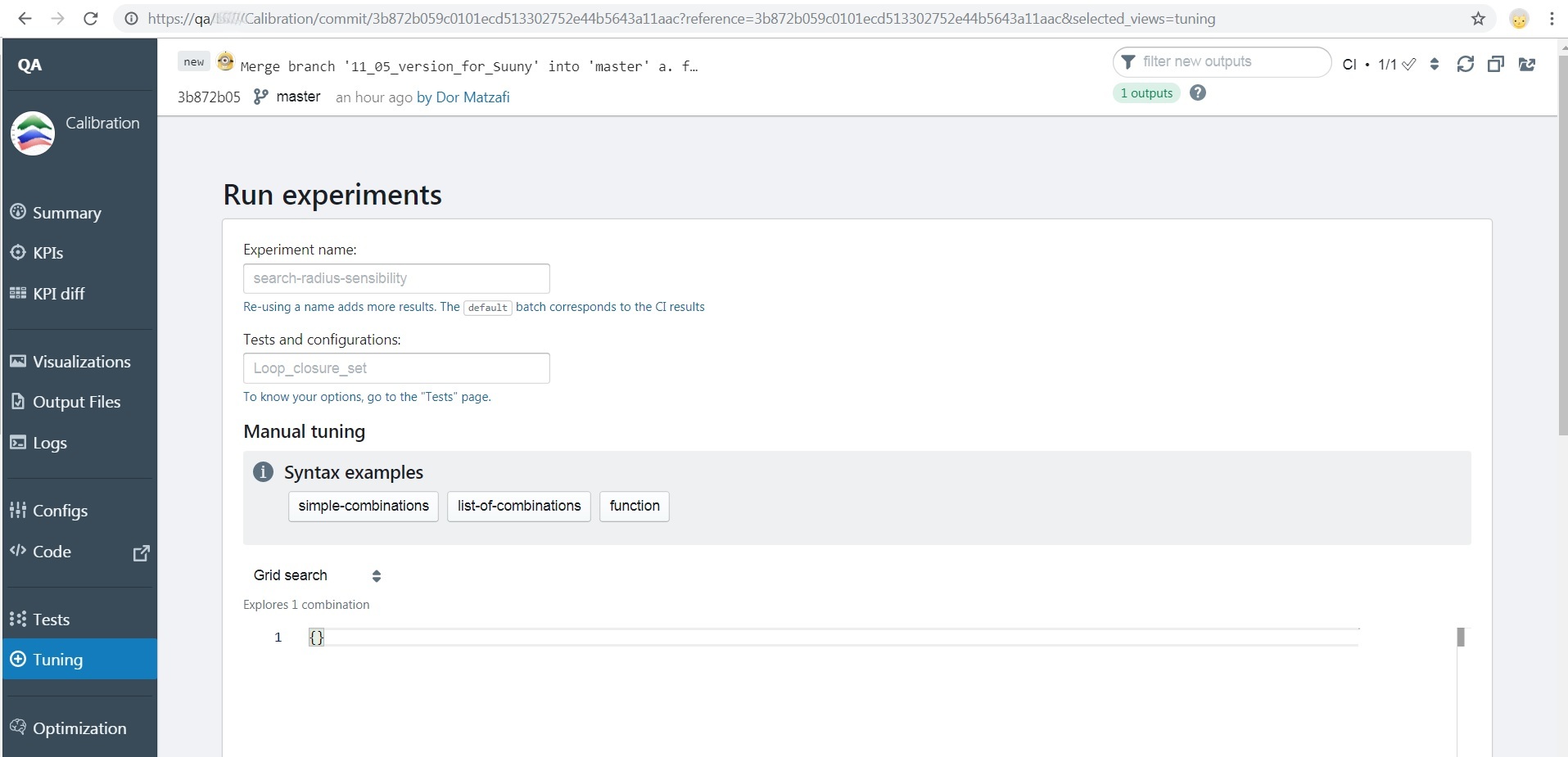
$revision ; make ; qa run` away.
Workflows used for Tuning
Local Workflow
If you already have great development/debugging tools, use them!
- At SIRC,
CDEprovides a great environment to run hardware chains and view images.** - For deep learning
tensorboardis a great tool to investigate NNs. - Many people love to write one-off
matlabscript.
You can continue to use the existing tools!
This said, it's worth having your IDE/debugger/scripts call your code via QA-Board's qa CLI. Here is how to do it.
Local configs > SharedStorage > Tuning from QA-Board Workflow
Details: WIP
Local > QA-Board Workflow
QA-Board lets you runs your local code/configurations, and see results in the web application. It gives you an easy way to tweak/compile/run your code and compare results across runs:
qa --share run [...]
qa --share --label testing-some-logic-tweaks batch [...]
Results will appear in a new batch:
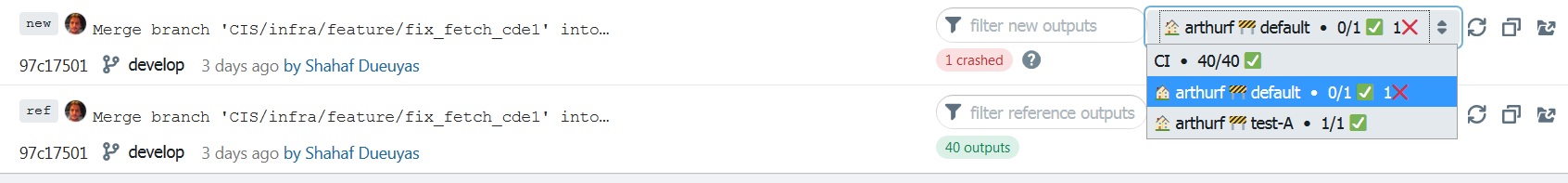

Commit > CI > QA-Board Qorkflow
If you make changes in configuration files, you need to commit them.
- Make changes
- Commit the changes
- Push your commit
- See results in the UI