vscode-extension-tizentv

VS Code - TizenTV
Generate/Edit/Package/Launch(Run, Debug) your applications with Tizen Targets
‘TizenTV’ is a VS Code extension that provides a lightweight IDE for Tizen application developers, helps to generate, update and package an application, also launch (run, debug mode) an application on Tizen targets.
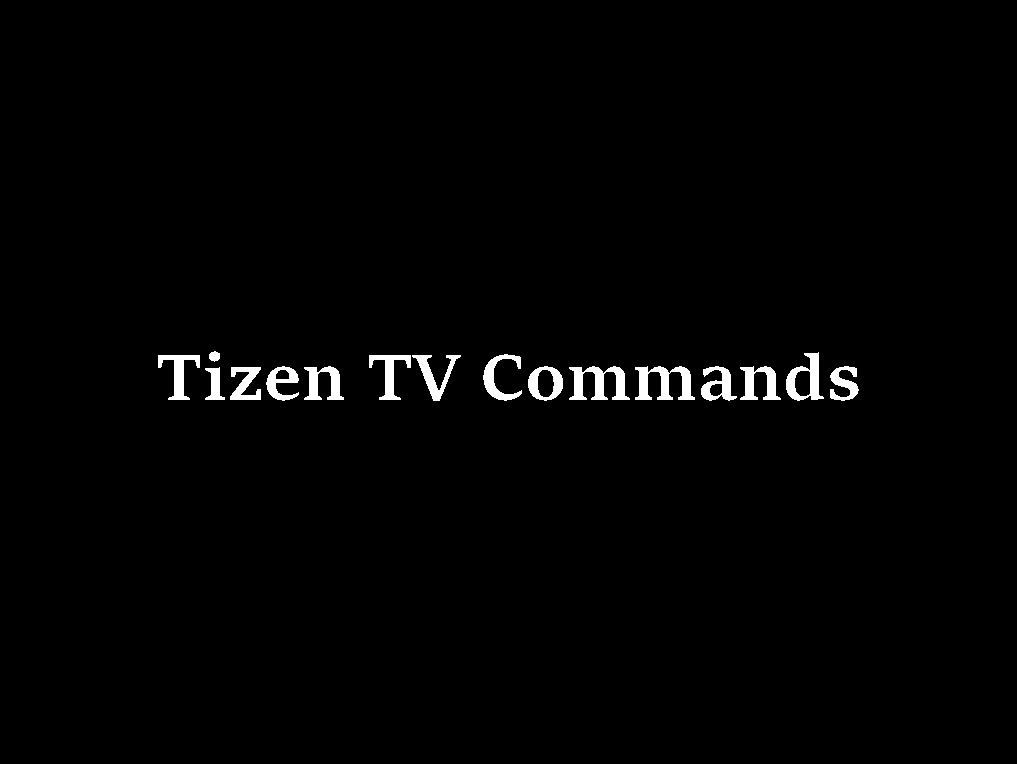
Supported features
- Tizen TV: Create Web Project
Create a Tizen web application based on templates - Tizen TV: Run Certificate Manager
Create/Retrieve/Update/Delete an author’s profile by tizentv - Tizen TV: Build Signed Package
Build the Tizen application into a Tizen package, the package will be located in workspace’s root - Tizen TV: Launch Application
Launch Tizen application on tizen TV, TV Emulator or TV Simulator, please configure the target address in user setting, also set TV as developer mode - Tizen TV: Debug Application Use google-chrome to debug with web inspector, please configure the chrome executable’s path in user setting
- Tizen TV: Show Output Open Tizen TV output channel for details
- Tizen TV: Wits Start (Install and Live reload) Development tool for helping to run and develop your Tizen web application easily on your 2017+ Samsung TV. Find more details about Wits at https://github.com/Samsung/Wits
- Tizen TV: Wits Watch (Live reload)
Runlive reloadwithout installing the package again. - Tizen TV: Wits Stop
Stoplive reloadfeature. - Tizen TV: Wits Show Output
Open Wits output channel for details - Tizen TV: Set Target Device Address Set Target device address to launch application.
Getting Started
The extension supports most of the basic features required to develop a Tizen TV app. It supports to create application using predefined templates, package the application, sign the application using certificate profile, launch (run / debug) application on TV Simulator, Emulator and Tizen TV.
Setup Environment
- Install latest VS Code release
https://code.visualstudio.com
https://code.visualstudio.com/docs/setup/setup-overview - Execute ext install tizentv in command pallete(or clone tizentv-x.x.x.vsix from github, install with terminal command)
# code –install-extension tizentv-x.x.x.vsix - Start or Reload VS Code
- Use F1 to open the palette and input >Tizen TV to find commands
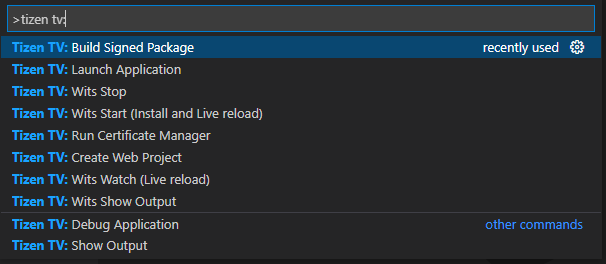
Command Configuration
For running/debugging an app, please configure one of below items:
File > Preferences > User Settings or Code > Preferences > User Settings
- tizentv.hostPCAddress
Configuration of user’s host PC IP address - tizentv.targetDeviceAddress
Configuration of target TV’s IP address - tizentv.simulatorExecutable
Configuration of TV simulator’s executable location - tizentv.excludeFiles
Add files should be excluded - tizentv.chromeExecutable
Configuration of chrome executable’s path
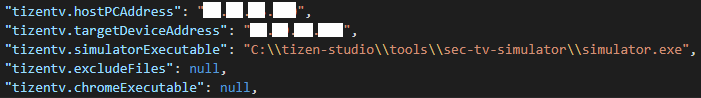
F.A.Q
Please get contact points at below:
sejung.chang@samsung.com
woosik.park@samsung.com
hyojins.kim@samsung.com