Tizen Theme Common
Packages
Getting Started
How to Init
It is same as initializing the Tizen.TV.UIControls.
CommonUI.Init(app);
// Or, you can use InitOptions as followings.
// Make sure that Tizen.Theme.Common.InioOptions. (not Tizen.TV.UIControls.InitOptions)
CommonUI.Init(new InitOptions(app));
Load the common theme
If you want each control to be applied in the look & feel defined in the common theme file, load it as below.
CommonUI.AddCommonThemeOverlay();
⚠️ To make it work properly, CommonUI.AddCommonThemeOverlay() should be called after other's Init including Forms.Init() and UIControls.Init().
⚠️ If you want the look and feel of the basic control to be defined according to the platform/product theme rather than the common theme, you can omit CommonUI.AddCommonThemeOverlay().
Tizen TV UIControls
The Tizen TV UIControls is a set of helpful extensions to the Xamarin Forms framework for the Samsung TV device. The binaries are available via NuGet (package name is Tizen.TV.UIControls) with the source available here.
Screen shot


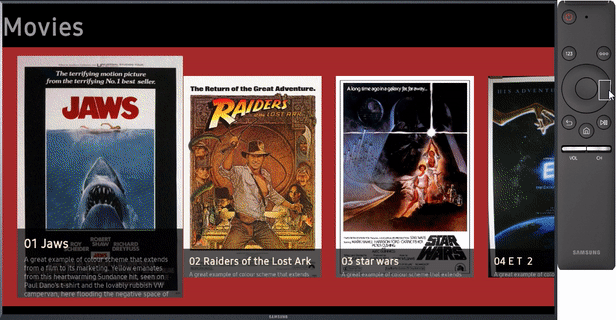


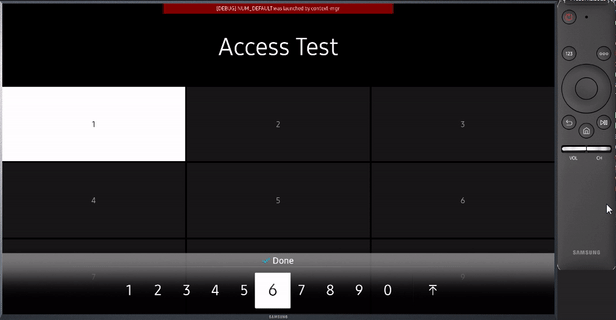
Build Status
Packages
Getting Started
Install package
nuget.exe
nuget.exe install Tizen.TV.UIControls -Version 1.0.0
.csproj
<PackageReference Include="Tizen.TV.UIControls" Version="1.0.0" />
Use in Xaml
Declaring Namespaces for TV.UIControls
<ContentPage ... xmlns:tv="clr-namespace:Tizen.TV.UIControls.Forms;assembly=Tizen.TV.UIControls.Forms" ...>
Initialization on Platform code
Tizen.TV.UIControls.Forms.UIControls.Init();
global::Xamarin.Forms.Platform.Tizen.Forms.Init(app);
//set main window provider
Tizen.TV.UIControls.Forms.UIControls.MainWindowProvider = () => app.MainWindow;