CircleStepper
CircleStepper allows you to select a value from a range of incremental values specified with Minimum, Maximum, and Increment properties.
It is an extension of Xamarin.Forms.Stepper.
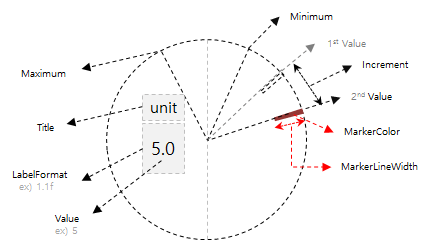
WARNING: The marker is no longer supported from Tizen 4.0 SDK which is applied bezel-less UX in 2019. Therefore, the above image is obsolete and marker related API was deprecated.
Create CircleStepper
Basically CircleStepper looks same as Xamarin.Forms.Stepper, and you can also change the value with Bezel Interactions.
The difference from Xamarin.Forms.Stepper is to provide some additional properties for Tizen wearable.
CircleStepper has the following properties:
- Title: This property gets or sets the title on
CircleStepper - LabelFormat: This property gets or sets the format in which the value is shown.
- IsWrapEnabled: This property gets or sets a status of
Valueis wrapped. - WheelAppeared: This event occurs when the
CircleStepper's wheel is appeared. - WheelDisappeared: This event occurs when the
CircleStepper's wheel is disappeared.
This example consists of StackLayout with a CircleStepper and two Labels in the CirclePage.
Since 9 is set to Minimum and LabelFormat is set to "% 1.1f", "9.0" appears on the screen. Since the Increment is 7.5, it increases by 7.5 when you turn the bezel and increase the Value. The Maximum defined value is 99, hence the marker does not exceed this value.

For more information, see the following links:
The code example of this guide uses XUIComponent's SpinnerDefault of CircleSpinner code. The code is available in sample\XUIComponents\UIComponents\UIComponents\Samples\CircleSpinner\SpinnerViewModel.cs and SpinnerDefault.xaml
The following code shows how to use CircleStepper:
C# file
public class SpinnerViewModel : INotifyPropertyChanged
{
double _value= 9.0;
...
public double Value
{
get => _value;
set
{
if (_value == value) return;
_value = value;
OnPropertyChanged();
}
}
XAML file
<ContentPage
x:Class="UIComponents.Samples.CircleSpinner.SpinnerDefault"
xmlns="http://xamarin.com/schemas/2014/forms"
xmlns:x="http://schemas.microsoft.com/winfx/2009/xaml"
xmlns:local="clr-namespace:UIComponents.Samples.CircleSpinner"
xmlns:sys="clr-namespace:System;assembly=netstandard"
xmlns:w="clr-namespace:Tizen.Wearable.CircularUI.Forms;assembly=Tizen.Wearable.CircularUI.Forms"
xmlns:tizen="clr-namespace:Xamarin.Forms.PlatformConfiguration.TizenSpecific;assembly=Xamarin.Forms.Core">
<ContentPage.BindingContext>
<local:SpinnerViewModel />
</ContentPage.BindingContext>
<ContentPage.Content>
<StackLayout Padding="0,50,0,0" Orientation="Vertical">
<Label
FontAttributes="Bold"
FontSize="11"
HorizontalTextAlignment="Center"
Text="Title"
TextColor="#0FB4EF" />
<Label
FontSize="8"
HorizontalTextAlignment="Center"
Text="unit"
TextColor="White" />
<w:CircleStepper
x:Name="stepper"
HorizontalOptions="CenterAndExpand"
Increment="7.5"
LabelFormat="%1.1f"
MarkerColor="Coral"
Maximum="99.0"
Minimum="9.0"
Value="{Binding Value}" />
<Button Command="{Binding ButtonPressedExit}" Text="OK" tizen:VisualElement.Style="{x:Static tizen:ButtonStyle.Bottom}" />
</StackLayout>
</ContentPage.Content>
</ContentPage>